This is a basic how-to guide to get the most out of the InternetFM app and troubleshooting help.
Here is a quick video tutorial. Even though it was made in 2021, it shows the basic functions of the app.
Otherwise, there are detailed instructions below.
To listen to any existing station:
Tap the button for the station. Be patient. Some stations are in Europe (and our server is in North America) and it takes a few seconds to start playing.
Swipe Left and Right to see more stations:
We have 18 buttons that can be assigned to ANY of our stations.
To change a station or assign it to a different button:
Long press (hold down) the button to see the station browser. You can also click on the search (magnifying glass) button.
Select that station and it will automatically be assigned to the button.
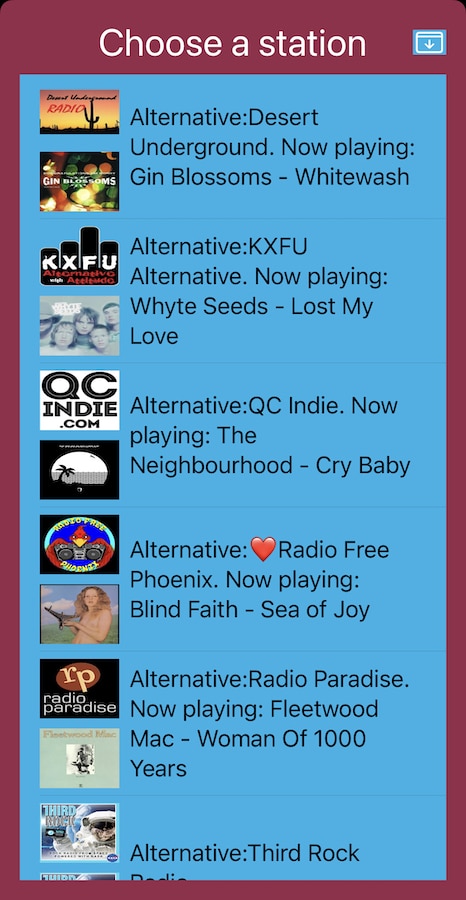
Favorite Artists (registered listeners only)
Add your favorite artists to the list. When they are playing on ANY station (doesn’t have to be an assigned station)
You will get a notification (in-app only) with the opportunity to switch to that station. Cancel or ignore it and keep listening.
Change colors
InternetFM comes in multiple color configurations. Go to Settings -> Color Theme (Android: Color Scheme) and pick any color combination you like. iOS users can see previews of the color themes.
Refer A Friend
Settings -> Refer A Friend to generate your own personal referral code. Also get a link or QR code to share with others.
(In the future, we may enable listeners to get additional benefits for referring new listeners.)
Registration
InternetFM is FREE to everyone. However, we encourage listeners to register and receive basic features not available to all listeners. Also this helps us to better understand how InternetFM works for everyone. We respect everyone’s privacy and DO NOT share any information with ANY third parties. Right now, all it takes to sign up is a valid email and a password. All listener data is made anonymous after registration. See our complete privacy policy.
Subscriptions
Subscribe to InternetFM for the low, low price of $4.99 a month (or $49.99 per year). This is one lowest cost options for Internet radio. This helps pay for new features and enables the stations to pay the royalties associated with providing music to you. Subscription unlocks a selection of cool graphical skins, as well as the ability to program all additional buttons, and access to station specific chat. Try it for free for 14 days.
Troubleshooting/Problems/Help
How do I use the app?
InternetFM also comes with a handy tutorial mode that walks you through the basic functions of the application. To re-enable, go to settings <the gear symbol> and press “Enable Tutorial”
Why can’t I use X Feature?
Certain features in the app require the listener to create and log into a listener account. You can find the login page at the the top of the InternetFM main page or in the app via Settings -> Login. Other features require a paid subscription. Once logged in, you can subscribe or in Settings -> Profile.
Why is the connection cutting out?
Our service is low bandwidth compared to other streaming services, but still requires a constant connection to use. Make sure you are on WiFi or that you are somewhere with good cell reception.
Why does the station not start playing immediately?
Please be patient. Some of our stations are in the UK and Europe. Be sure to allow a few seconds to connect to our servers in North America.
The app doesn’t work?!?!?!?!
If the app isn’t playing music or the app crashes after startup, please try the following steps.
- Make sure you have the latest version of the app. Newer versions have fixes for known bugs and other problems.
Go to Settings > About to check the version number. - Close other programs. If you are running too many apps at once, InternetFM may not have enough resources to run its code.
- Restart your device. Turning it off and on again fixes a surprising number of problems.
- Make sure your phone’s software is up to date.
- If the app still doesn’t work, contact us and we’ll sort through the crash report to find the source of the problem.
- Don’t give up yet. You may have encountered a bug we haven’t discovered. See help options below.
My question is not answered here. Nothing Works. Please help!
We have real live humans ready to speak to you and help sort out your problem. You can call us:
Office Hours: (All times Central US/ GMT -6) US and What’s App 847-735-1995; Google Voice 224-662-1240
Monday – Thursday 9 AM – 9 PM
Friday 9 AM – 7 PM
Saturday and Sunday 10 AM – 6 PM
At other times, please write to us using Settings -> Contact in the app or the form below. We will try to respond as soon as possible. Make sure you tell us how to get back to you.
