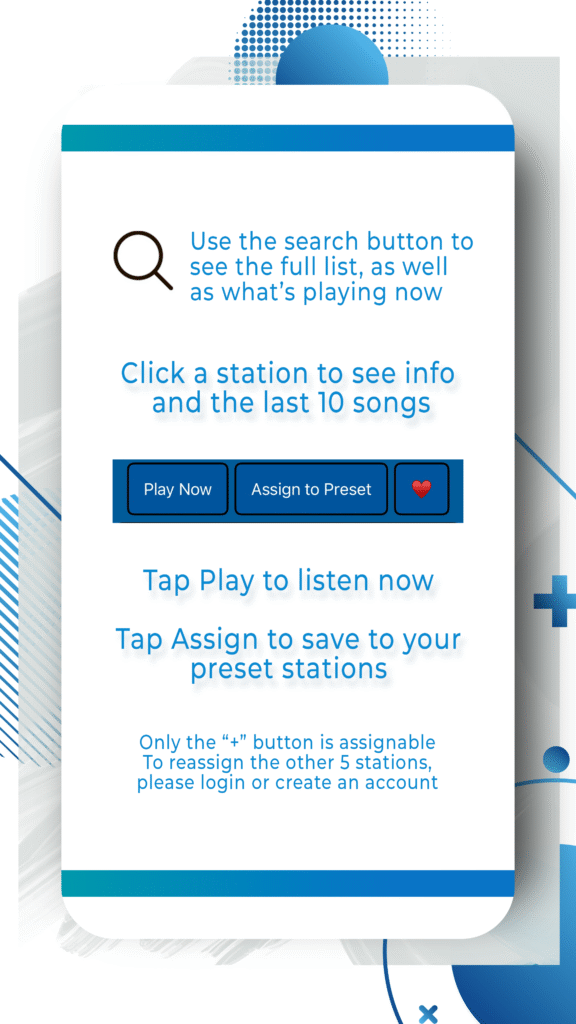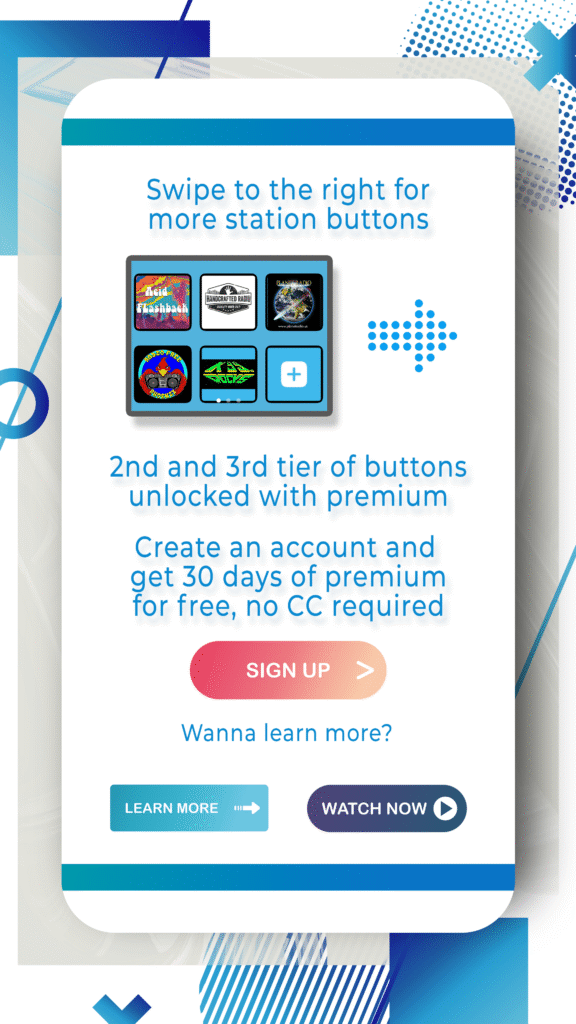The Listening Experience You've Been Waiting For
A state-of-the-art mobile and desktop application for every experience. Industry-leading $5.99 with a 30-day free trial (no credit card required).
No in-app ads and lots of cool features you can customize, including favorite artist alerts, chat, and radio skins.